Kalliopeia
Private
Proposal:
When preparing to battle, including in the Army Management screen, show the type of the troop on the details popup.
Have you checked the Ideas section for the same idea posted by someone else? Is this idea similar to one that has been previously suggested?
Yes; No.
Reason:
On the web version of the game, the detail popup of a troop shows the type of that troop - heavy, light, fast, ranged.
On the mobile app, that information is missing.
While it can be inferred from the attack/defence bonuses, it does slow down the mental calculation for a player using the app, in a way that a web player doesn't suffer.
Details:
When planning to battle, it is essential to match one's own army to one's opponent's, in terms of troop types - heavy, light, fast, ranged.
When doing this in a web browser, the troop types are visible on each unit's popup. However, when playing on the mobile app, this information is missing. This puts the mobile player at a disadvantage, as the troop types have to be inferred from their attack/defence bonuses, by knowing that order.
This idea is to rectify that, and to add the troop type on the popup, next to the troop name.
Visual Aids:

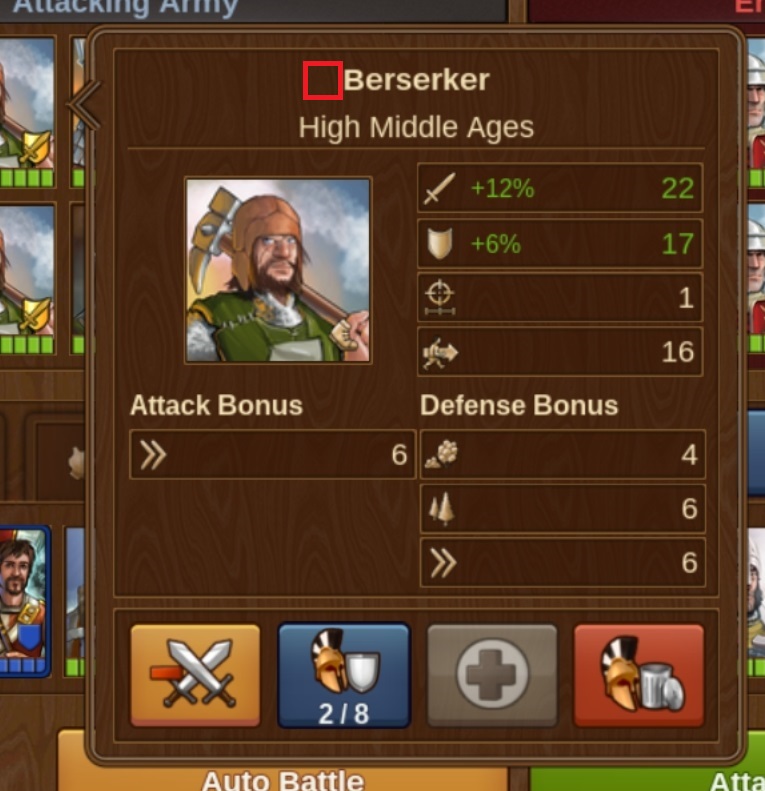
I've indicated where the icon could go.
Balance:
Improves balance between app users and web users.
Abuse Prevention:
n/a
Summary:
n/a
When preparing to battle, including in the Army Management screen, show the type of the troop on the details popup.
Have you checked the Ideas section for the same idea posted by someone else? Is this idea similar to one that has been previously suggested?
Yes; No.
Reason:
On the web version of the game, the detail popup of a troop shows the type of that troop - heavy, light, fast, ranged.
On the mobile app, that information is missing.
While it can be inferred from the attack/defence bonuses, it does slow down the mental calculation for a player using the app, in a way that a web player doesn't suffer.
Details:
When planning to battle, it is essential to match one's own army to one's opponent's, in terms of troop types - heavy, light, fast, ranged.
When doing this in a web browser, the troop types are visible on each unit's popup. However, when playing on the mobile app, this information is missing. This puts the mobile player at a disadvantage, as the troop types have to be inferred from their attack/defence bonuses, by knowing that order.
This idea is to rectify that, and to add the troop type on the popup, next to the troop name.
Visual Aids:
I've indicated where the icon could go.
Balance:
Improves balance between app users and web users.
Abuse Prevention:
n/a
Summary:
n/a
