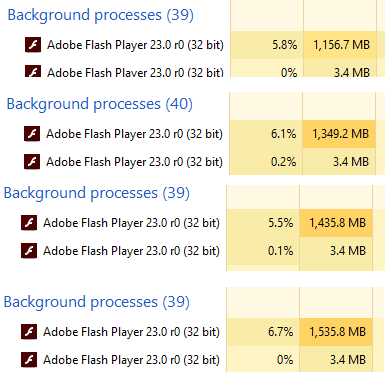DeletedUser653
Be very careful with Torch Browser. It looks to be a brouser which comes bundled with ads and this is never a good idea IMHO
If you decide to try it make sure you do custom install and as Grumpy said above untick all the boxes which change your pc settings
Be attentive and never install software that you don’t know or trust, do a search on it before downloading
If you decide to try it make sure you do custom install and as Grumpy said above untick all the boxes which change your pc settings
Be attentive and never install software that you don’t know or trust, do a search on it before downloading