DeletedUser97579
- World:
- East Nagach - EN5 - Browser and Version:
- 1.40.27659 (25.11.2014 17:11), Sunyata (1237391), en5, en_US, WIN 15,0,0,223, Windows 8.1, Chrome/39.0.2171.65, 1920x1017, OpenGL (336 MB VRAM) - Overview of the bug:
- "Idle building" icon gets higher and higher. This only seems to be occuring with Hardware Acceleration turned on - but now that the option to turn that off has been removed, this happens all the time. - Screenshots:
(After a day or so of having the browser open without it crashing - the lowest point of the 'building idle' bounce)
(After hitting the browser refresh button - the lowest point of the 'building idle' bounce)
(After a day or so of having the browser open without it crashing - the lowest point of the 'collect production' bounce)

(After hitting the browser refresh button - the lowest point of the 'building idle' bounce)

- How often this occurs:
- Now that the "Disable Hardware Acceleration" option has been removed - constantly.
- Urgency:
- It doesn't break the game as you can still tell which building to click on - but it looks ridiculous and is a little annoying.
- Preventative Actions:
- None/Don't know - Summary:
- Erm, all of the above
Each time a building is collected the position of the "Collection ready" or "Building Idle" icons creep upwards. This new position remains (or indeed gets even higher) until the browser session is reset.
From the looks of it, all icons are affected ("building idle", "collection ready", "gold star") but the greatest increase in height comes from those initiated the most. For example, '5 minute production collection' icons rise faster than the '1 hour house collection' icons which rise faster than the '8 hour polished' icons etc. - I have performed a quicksearch of the forums using a select few keywords relating to my bug to see if it has already been reported:
- I reported it myself under the Graphics Thread but it doesn't seem like things in there are actioned upon - so I'm re-raising it here. - Have you tried fixing it by using methods listed in the thread pinned to the top of this forum:
- A "refresh" solves it until it builds again. No permanent solution