DeletedUser4727

Dear Queens and Kings,
We've got some changes for the Great Building contribution screen incoming! Since we know that this is an important screen for many of you, we've prepared a bit more info than usual.
Summary
- We're making it easier to spend Forge Points from packages + Diamonds on the Great Building level up screen. The largest improvement is in the mobile apps.
- There's a "empty my Forge Points bar" button, and a "1" and "10" button, which will use Forge Points from packages in your inventory if you don't have enough in your bar.
- You can see your total amount of available Forge Points on the new screen
- There will be a gradual rollout over a couple of weeks, starting May 29th - not all players will get it immediately.
Details
There were two main areas that we thought had the most potential for improvement:
- General awareness of the Great Building feature (for new players)
- Ease of investing Forge Points in Great Buildings (for everyone)
We started by defining which aspects of the current Great Building Level Up screen were most in need of improvement and came up with this list:
- Spending from Forge Point packages was a long process. On browser, spending multiple Forge Point packages requires several clicks per package. On mobile, there wasn't even a button on the screen to spend Forge Point packages.
- Similarly inconvenient situation if you're trying to use Diamonds.
- Generally spending larger amounts of Forge Points is a bit inconvenient in the old window, because you only have the "1", or "empty my bar", or packages buttons.
- The information about what benefits the next level of the Great Building have was among the most difficult to process on the screen. You should be able to easily answer the question of "do I want to spend my Forge Points here?"
- Lot of information was crammed into a small amount of space. This is generally not great for ease of use or quickly understanding what's going on on a screen.
So, we've made the following changes:
- Using Forge Points packages on mobile is now possible directly from the GB window.
- It's easier to spend Forge Points from packages on browser (less clicks). The "10" number was chosen to make it easier to invest larger amounts at a time, like 30 or 50. We also figured it was a convenient amount to have easily available for passing around Forge Points in guilds.
- More emphasis was put on the bonus that the next level of the Great Building will provide. You won't usually want to see this screen when you enter a Great Building, so the window will remember what the last screen was that you visited a Great Building and default you to that one.
Comparison of the old and the new level up window:

|

|

|

|
The new overview explaining current and next level:
Browser | Mobile |
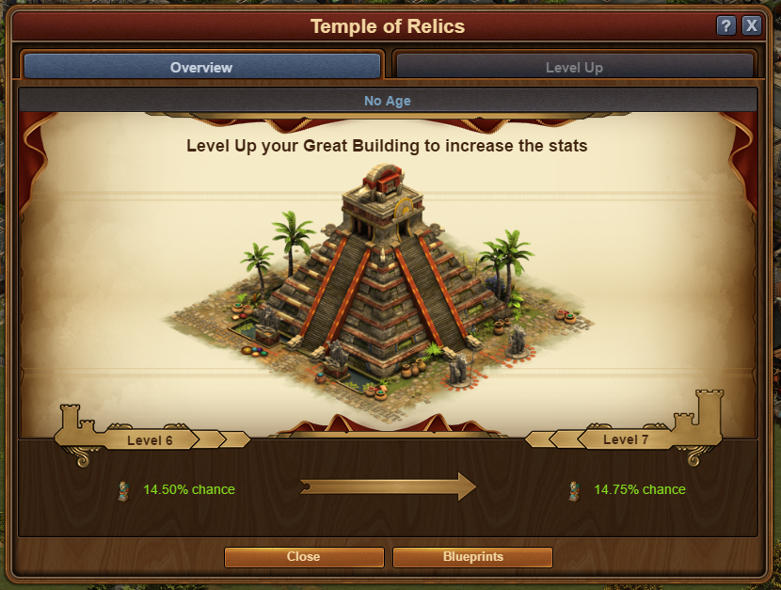
|

|
Please note that the "Complete instantly" Diamonds button is available only for your own Great Buildings.
How
We think that the new screen offers some improvements over the old one. We were also able to make some improvements to it based on initial feedback from the Beta community (like the "empty my FP bar" button!), and there are many more ideas for improvements remaining. For now, we wanted to start releasing a version that is at least an improvement over the old version. There's always a chance to revisit the screen in the future.
We want to double-check that there is an improvement, so we're going to do a gradual rollout. Some of you will already have had the new screen activated for your account, and others still have the old screen. We'll observe how Forge Point spending changes. If feedback and results of our observations are positive over the course of a couple of weeks, we'll activate it for all accounts. Otherwise, we will see if further improvements can be done.
Closing
You can let us know what you think of the new screen in this thread. If it is not activated for you yet, feel free to let us know if you'd find it a good improvement, just based on this announcement. We'll read along and see how the discussion develops.
Yours,
Forge of Empires Team
