nice2haveu
Corporal
Proposal: Army management screen design enhancement with few changes (please see screenshots for more understanding)
Have you Checked the Ideas section for the same idea posted by someone else? Is this idea similar to one that has been previously suggested?
Not been suggested already with the given screenshots reference context and design behavior (for both mobile and PC)
Reason:
Main reason to bring this (complicated) design is to avoid scroll, since doing scroll is much complicated every day doing battles. There are other reasons too.
1) Bringing design consistency for both mobile and pc in army management screen.
2) can easily see the available units lower count when it is less than 99 count.
Details:
With the screenshots explained the proposal.
GBG or GE battle approach - Army management screen

Here, Players can start to pick there army units in mobile with touch option or drag option. If it is a touch or drag and drop option, players has to do it 8 times on 8 units as same as previous. Only difference is players are doing the drag and drop or touch on the same unit type located position until same type unit gets empty. Still scrollbar will be available but only gets like vertical scrolling. No Horizonal scrolling with this design. Same behavior work with mouse click on PC too with this design change. (actually design mainly focused to avoid horizontal scrolling). Please see the above screenshot for units picking design adjustment.
Defending army, Healing and Removing units Option:
New design gets some new behaviors to handle, which is for healing and defending army. With the given design, healing can be possible only on the selected army for battle either attacking or defending. OH then, how are we making the defending army from this design.
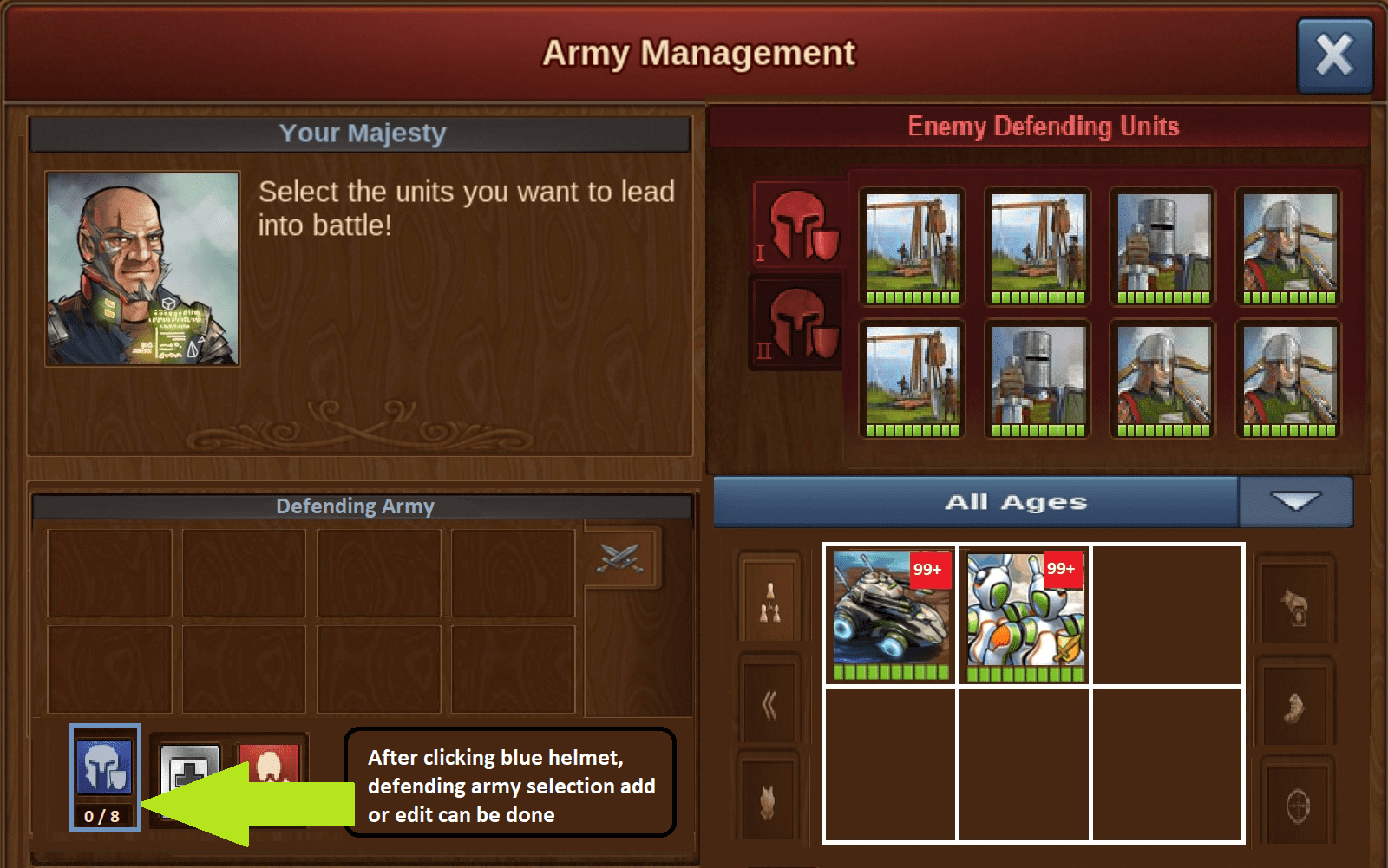
As per the picture depicted, at first army management screen displays with attacking army units, it will be moved to defending army screen by clicking blue helmet which then displays empty slots to pick our defending army with touch or drag and drop. Now, Healing can be addressed like selecting one or more units to heal together. so it needs the players to selected the units required healing and click the health plus button icon. Same behavior can be applicable for removing units from the selection where players has to click the units and click the units remove icon. (Note: It can be done with reversal approach too, where players first click the remove/healing icon as deciding step and selecting units one by one to apply action. Both seems to do the job perfectly for healing or removing units from selection).
Surprise opponents battle screen:
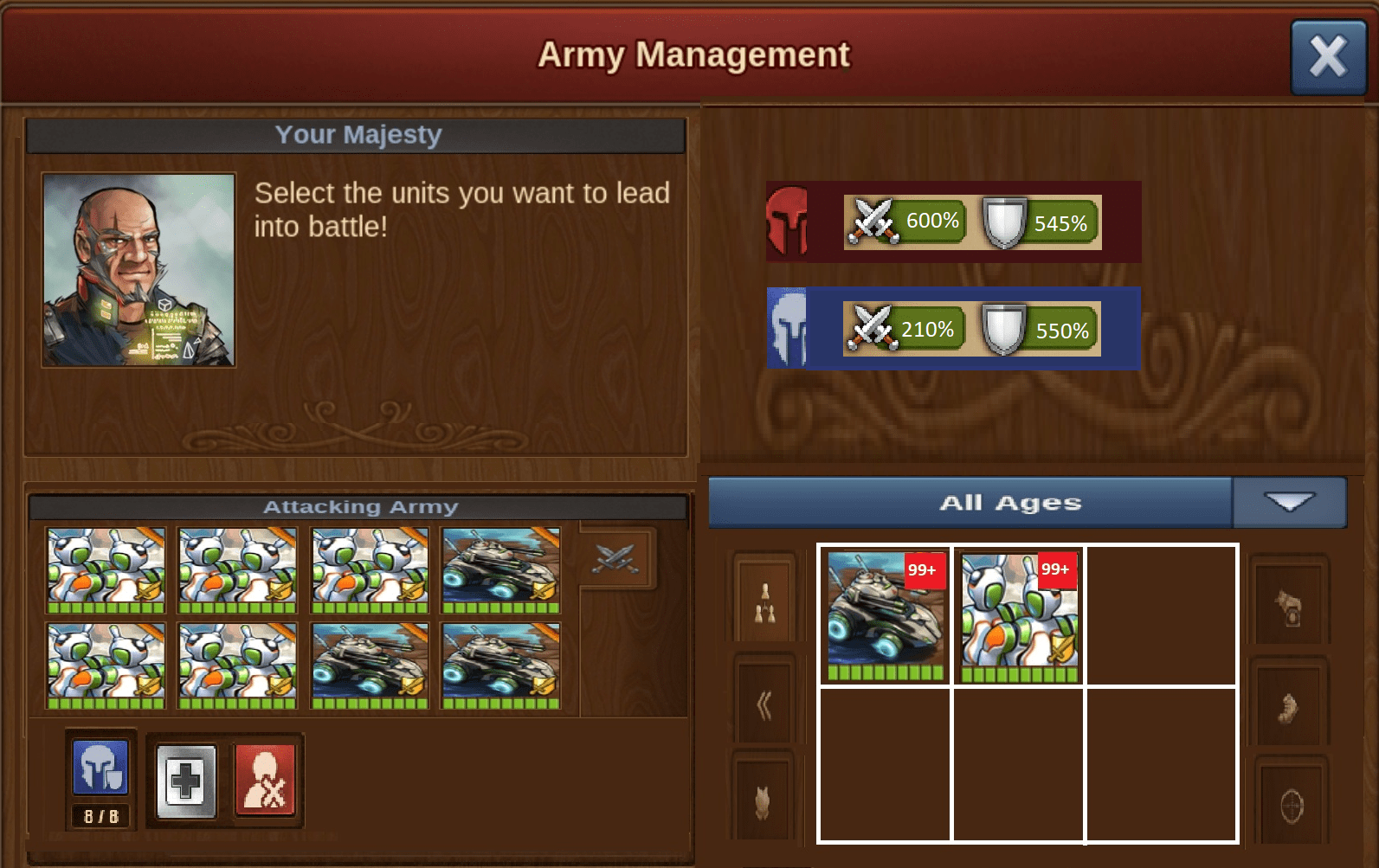
This screen will be appear when we opt battle with neighbors surprisingly or some other context, but this scenario comes for sure. Just one change from the design here which is like displaying our attacking army and defending army strength. It is just to fill the space on top of the units stack and to maintain army units selection touch and drag and drop action to be handle with bottom side of the mobile where fingers can make the required action cleanly while holding the mobile and same for PC users to click
Visual Aids: Added visual aids as screenshot already
Balance: It will maintain balance.
Abuse Prevention: No Abuse
Summary: Making few design adjustments to overcome the units scrolling option and to make consistency with the touch behavior in the army units selection. (special note: created the idea in beta forum only for mobile, got comments like it will be good to have in both PC and mobile hence added here).
Have you Checked the Ideas section for the same idea posted by someone else? Is this idea similar to one that has been previously suggested?
Not been suggested already with the given screenshots reference context and design behavior (for both mobile and PC)
Reason:
Main reason to bring this (complicated) design is to avoid scroll, since doing scroll is much complicated every day doing battles. There are other reasons too.
1) Bringing design consistency for both mobile and pc in army management screen.
2) can easily see the available units lower count when it is less than 99 count.
Details:
With the screenshots explained the proposal.
GBG or GE battle approach - Army management screen
Here, Players can start to pick there army units in mobile with touch option or drag option. If it is a touch or drag and drop option, players has to do it 8 times on 8 units as same as previous. Only difference is players are doing the drag and drop or touch on the same unit type located position until same type unit gets empty. Still scrollbar will be available but only gets like vertical scrolling. No Horizonal scrolling with this design. Same behavior work with mouse click on PC too with this design change. (actually design mainly focused to avoid horizontal scrolling). Please see the above screenshot for units picking design adjustment.
Defending army, Healing and Removing units Option:
New design gets some new behaviors to handle, which is for healing and defending army. With the given design, healing can be possible only on the selected army for battle either attacking or defending. OH then, how are we making the defending army from this design.
As per the picture depicted, at first army management screen displays with attacking army units, it will be moved to defending army screen by clicking blue helmet which then displays empty slots to pick our defending army with touch or drag and drop. Now, Healing can be addressed like selecting one or more units to heal together. so it needs the players to selected the units required healing and click the health plus button icon. Same behavior can be applicable for removing units from the selection where players has to click the units and click the units remove icon. (Note: It can be done with reversal approach too, where players first click the remove/healing icon as deciding step and selecting units one by one to apply action. Both seems to do the job perfectly for healing or removing units from selection).
Surprise opponents battle screen:
This screen will be appear when we opt battle with neighbors surprisingly or some other context, but this scenario comes for sure. Just one change from the design here which is like displaying our attacking army and defending army strength. It is just to fill the space on top of the units stack and to maintain army units selection touch and drag and drop action to be handle with bottom side of the mobile where fingers can make the required action cleanly while holding the mobile and same for PC users to click
Visual Aids: Added visual aids as screenshot already
Balance: It will maintain balance.
Abuse Prevention: No Abuse
Summary: Making few design adjustments to overcome the units scrolling option and to make consistency with the touch behavior in the army units selection. (special note: created the idea in beta forum only for mobile, got comments like it will be good to have in both PC and mobile hence added here).
